When it comes to discussing digital currencies, Bitcoin has become incredibly popular among investors. And at the same time, the platforms that allow you to transact Bitcoin. Such a platform is Cash App.
Cash App, a popular payment app, lets you buy, sell, and hold Bitcoin. Verifying your Bitcoin on Cash App is crucial for secure and legitimate transactions.
That’s why, in this guide, we’ll walk you through the steps to verify your Bitcoin on Cash App, making sure your transactions are safe and smooth.
What Does It Mean to Verify Bitcoin on Cash App?
In general, verifying Bitcoin on Cash App refers to the process of enabling features related to Bitcoin transactions within the Cash App platform (and this doesn’t mean checking if Bitcoin is real because that’s handled by the Bitcoin network itself).
When you verify Bitcoin on Cash App, it usually involves providing additional information or completing certain steps to enable the buying, selling, and transferring of Bitcoin within the app.
Verification requirements may vary depending on your country of residence and specific cryptocurrency transaction regulations. But usually, you’ll need to go through the KYC (Know Your Customer) and AML (Anti-Money Laundering) procedures.
So, when you verify your identity for Bitcoin on Cash App, it’s kind of like doing a KYC check for Cash App.
How to Verify Bitcoin on Cash App Account: Step-by-Step Guide
Step 1. Create a Cash App Account or Log In (If You Already Have One)
Start by downloading the Cash App on your phone or tablet. Then, either make a new account or log in if you already have one.
If you’re new, you’ll need to provide your phone number or email address. Cash App will send you a secret code either via text message or email. Enter that code.
Next, add your debit card details so you can link your bank account to Cash App.
Choose a $cashtag, which is a unique username for sending and receiving money, and lastly, enter your zip code.
Step 2. Go to the Money Tab and Press the Buy Bitcoin Button
Next, head to the Money tab within Cash App once your bank account is linked and your account is set up.
If you’re new to this, you can easily find the Money tab by tapping on the bottom bar. Look for the icon that looks like a bank. Once you’re there, you’ll see a button labeled “Buy Bitcoin.” Just tap on that button.
After clicking the “Buy Bitcoin” button, you’ll be taken to a new page where you can do more with Bitcoin.
From that page, you can buy Bitcoin, sell Bitcoin, or deposit Bitcoin from other crypto wallets using Cash App. If you decide to click on any of these options, you’ll then be redirected to the KYC (Know Your Customer) part.
For instance, we clicked the “Buy Bitcoin” button, and then “Verify Identity” in order to go through the identity verification process.
Step 3. Choose Your Cash App PIN
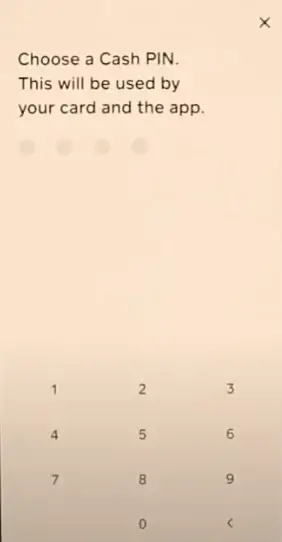
In the Bitcoin verification process, the first step is setting up a PIN. This PIN, which should be 4 digits, is used to access both your Cash App account and your Cash App card.
Step 4. Insert Your Legal Full Name

Further, you’ll need to enter your legal name exactly as it appears on your government ID, including any middle names, hyphens, and capitalization.
Cash App won’t accept nicknames or abbreviations to ensure everything matches your official documents.
Step 5. Insert Your Date of Birth

Verifying Bitcoin on the Cash App also requires entering your date of birth exactly as it appears on your ID. This means using the same format (e.g., DD/MM/YYYY) and including any leading zeros for single-digit days or months.
For example, if your ID shows your birthday as 08/10/1995, you’d enter it the same way in Cash App, not just 8/10/1995.
Step 6. Enter the Last 4 Digits of Your SSN
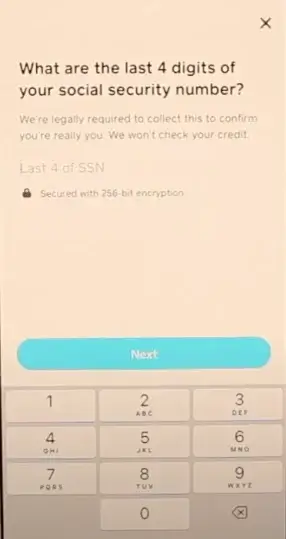
SSN, or Social Security Number, is a unique identification number assigned to U.S. citizens and residents to track income and benefits.
To confirm your identity on Cash App, you’ll need to enter the last 4 digits of your SSN on the platform.
In some instances, Cash App may also require additional information such as your full SSN, residential address, unexpired government-issued photo ID, and details about your income or the source of your funds.
Once you’ve completed this step and your account is verified, you’ll gain access to transact Bitcoin on Cash App.
Related articles: How to Make Money on Cash App | How to Buy Bitcoin on Cash App | How to Delete Cash App Account | How to Withdraw Bitcoin on Cash App
FAQs
What Should I Do If I Can’t Verify Bitcoin Using the Method You Have Suggested?
If you cannot verify Bitcoin on Cash App using our suggested method, we recommend contacting Cash App Customer Support for help. You can do this directly from the app by tapping the Profile icon, selecting Support, and then choosing Contact Support.
You can also call Cash App at 1-800-969-1940. Just remember, Cash App support will never ask for sensitive information like your password or social security number over the phone.
How to Verify Bitcoin on Cash App Without ID?
Unfortunately, verifying Bitcoin on the Cash App isn’t possible without ID. Cash App, like most regulated financial institutions, requires identity verification (KYC).
Is It Possible to Participate in Bitcoin Trading on Cash App?
Yes, you can get involved in Bitcoin trading on Cash App. With Cash App, you can buy, sell, receive, or trade Bitcoin easily from your mobile device.
Can I Withdraw Bitcoin from the Cash App to an External Wallet?
Yes, you can withdraw or send Bitcoin from Cash App to an external Bitcoin wallet. Just refer to our dedicated article on Bitcoin withdrawals for detailed instructions.
Do I Need to Pay Taxes on Bitcoin Transactions Made Through Cash App?
Yes, Bitcoin transactions on Cash App can have tax implications. It’s crucial to seek advice from a tax expert or consult the official tax regulations in your area to understand the tax implications of your Bitcoin transactions.
What are the Fees Associated with Bitcoin Transactions on Cash App?
The fees associated with Bitcoin transactions on Cash App vary depending on the total exchange amount and withdrawal speed.
For buying or selling Bitcoin, Cash App may charge a percentage fee based on the total exchange amount, ranging from 3% for transactions below $10 to 0.75% for transactions over $5,000. Additionally, Cash App may include a spread on the exchange rate used for Bitcoin buys and sells, which can vary between 0% and 1%.
When withdrawing Bitcoin to a different wallet, you can choose from three withdrawal speeds: Priority (10 minutes or less), Rush (2 hours or less), or Standard (usually 24 hours or less). Withdrawal fees are calculated based on the transfer speed selected and may include a pro rata fee plus an additional fee of up to $3 for Priority, up to $2 for Rush, or no fee for Standard withdrawals.
Please note that all fees will be listed on the trade or withdrawal confirmation screens before you complete the transaction.
Conclusion
So, regarding Bitcoin, Cash App stands out as a popular transaction platform. With its user-friendly interface, the Cash App allows users to easily buy, sell, and hold Bitcoin.
Verifying Bitcoin on the Cash App is crucial for secure and legitimate transactions, ensuring a seamless experience for users.
In this guide, we’ve provided a step-by-step walkthrough to help you verify your Bitcoin on Cash App, making your transactions safe and hassle-free.
Read the full article here









