A very commonly used term in the field of financial trading is order book.
It is a term that refers to the register on which all purchase and sale orders are stored waiting to be executed on an exchange.
What is the order book and how do you read it?
The same term “order book” clearly suggests that it is a book, or rather a register, related to orders.
The fact is that purchase and sale orders are not always executed immediately.
When an order, whether it is a purchase or a sale, is actually executed, it is also removed from the order book, so here you only have those already loaded but not yet executed.
There are two types of orders: limit orders, and market orders.
Market orders are executed immediately at the market price as soon as they are placed by users.
In other words, these are purchase or sale orders for which the user who uploads them does not indicate a limit price. By not indicating the execution limit price, the user allows the exchange to execute them immediately at the market price, so they practically do not even enter the order book.
Indeed, only the orders not yet executed are recorded in the order book, that is, limit orders.
In limit type orders, the user also specifies the limit price, in addition to the quantity they want to buy or sell. In the case of a buy order, they specify the maximum price they are willing to pay, while in the case of a sell order, they specify the minimum price they are willing to sell at.
If the limit price indicated by the user is lower than the market price, in the case of a buy order, or higher in the case of a sell order, the order cannot be executed immediately, and is therefore placed in the order book to be executed later.
The user can also specify a date or an expiration period, so that the order is removed from the order book within a certain time if it is not executed.
The main features
Often the display of order books on various exchanges is more or less the same.
At the top there are the sales orders, and at the bottom the purchase orders. They are sorted by price, from highest to lowest.
The order book is divided in two, because it includes both sell orders, at the top with a price higher than the market price, and buy orders, at the bottom with a price lower.
In theory, in the middle there should be the market price, but since this is nothing more than the price at which the last transaction took place, it is often not displayed within the order book, to avoid confusion.
Actually, when a user places a new order, the exchange looks in its order book for other orders already loaded but not yet executed to see if there is any that can meet the requirements of the new order.
If the user places a market order to buy, the exchange will simply take all the sell orders at a lower price already present in the order book to completely fulfill the buy order.
In this case, practically the price of the sale would have been decided in advance by those who have placed the limit sell orders that were satisfied thanks to the new buy order.
The same thing happens, on the contrary, if a user places a new market sell order.
More complicated is the functioning of matching a new order limit with the orders already present on the order book.
Indeed, in the event that on a new purchase order the user has indicated a price lower than those of the sales orders already present in the order book, the matching simply cannot occur, and so the new order cannot be executed and is simply added to the order book.
Instead, if it indicates a sufficiently high purchase price, the exchange will be able to match it with sell orders already present in the order book, and will be able to execute the transaction.
However, the exchange does not always manage to find a sufficient quantity of assets at a price not higher than that indicated in the new purchase order, so it may also happen that this is only partially executed, and the rest is then recorded on the order book for the unexecuted part.
The same things happen, on the contrary, if a user places a new limit sell order.
How to analyze the order book
In light of all this, it is easy to understand how useful it can be to analyze order books, especially since they are usually public.
Before explaining how to analyze an order book, however, a necessary clarification is needed: not all orders publicly displayed on the order book are real. Sometimes, in fact, fictitious orders are added, which are then promptly removed after a short time, either to artificially inflate the order book, or to alter its analysis.
It must also be said that there are many orders that are removed from the order book by the users who created them even shortly after their creation, either because they were the result of errors, or because the user changed their mind.
Furthermore, unfortunately it is not possible to know for certain which orders are real and which are fake, so generally one simply performs these analyses with a certain caution.
The fact is that purchase orders at higher prices, and sales orders at lower prices, indicate very well the market situation on a given exchange at a given moment.
Furthermore, not only the prices indicated on those orders are interesting, but also the quantities.
By analyzing this data, you can determine how deep a buying or selling market is on an exchange, remembering that crypto exchanges do not have shared order books, as each one has its own completely independent and detached from those of other exchanges. crypto
So if, for example, on an exchange there are purchase orders at a relatively high price and with high quantities, it means that both the purchasing power is high on that exchange and that even large sales can lower the price slightly.
Conversely, if for example on an exchange there were sell orders at a not particularly low price, and with small quantities, the selling power would be scarce, and large purchases could quickly and significantly increase the price.
However, analyzing order books is not at all simple, and generally only experienced traders know how to interpret them correctly and effectively.
Read the full article here